Breaking into the field of SEO can seem daunting. The jargon alone can be a huge source of intimidation, never mind going toe-to-toe with Google to get your website ranking.
That’s why we’ve created a guide for SEO terms. Not only have we made a glossary of what they all mean but a map of how they relate to each other. There are many aspects of SEO—from your own website’s backend to the search engine’s processes—which means it can be easier to grasp these terms if you know what they relate to.
While our glossary is by no means exhaustive, new terms are being created almost every day, it is a good grounding for beginners. It’s also perfect for those not in the industry, who may want to begin work with an SEO company.
The SEO Map
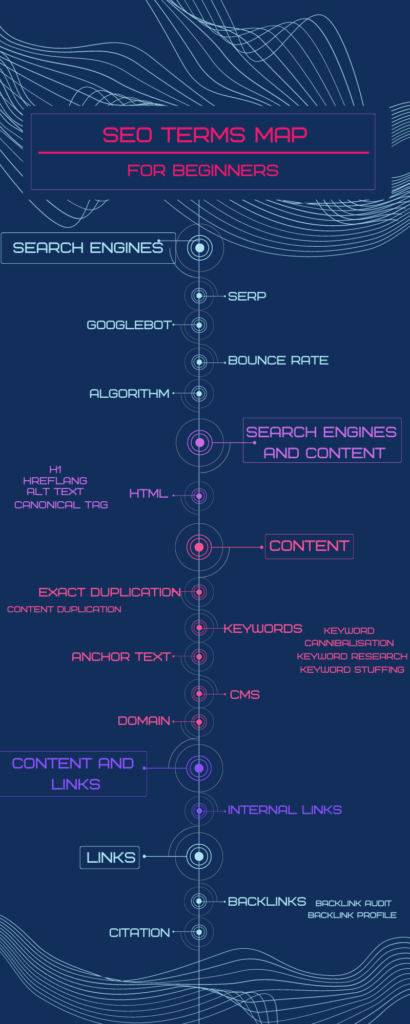
Photo Credit: Alice Wicker/Canva
The SEO Glossary
Terms under the SEO umbrella can fall into one of three categories, with some overlapping between two. These categories are content, links, and search engines. “Content” refers to what is on your website. “Links” covers anything, well, link related on your website and other websites. “Search engines” covers any terms relating to search engines and their processes.

Photo Credit: LookerStudio/Shutterstock
SEO Terms Under Search Engines
Search engine doesn’t just mean Google—though Google is used for over 90% of searches online. Bing, Yahoo, and Duck Duck Go, all have their own, similar, processes. That being said, with Google holding over 80% of the market share, they’re the ones to impress.
SERPs
SERP stands for search engine results page. This is the page that comes in when you type in a search on a search engine.
Googlebot
Googlebots are programs, created by Google, to crawl through websites in order to rank them.
Bounce Rate
Bounce rate is a metric showing how many users open a webpage and immediately click away again without taking any further action. A high bounce rate indicates that a webpage isn't what the user was looking for or expecting.
Algorithm
An algorithm is a collection of rules or processes that a website or system uses to rank or push content. Google’s algorithm has processes that identify trustworthy and authoritative websites that are highly relevant to a user’s search.

Photo Credit: Mr. Kosal/Shutterstock
SEO Terms Under Search Engine and Content
HTML
HTML stands for hypertext markup language. It is a form of coding for websites, used to create the design for a webpage and control settings and hyperlinks.
Alt Text
Alt text is the description of an image—be it a photo, graphic, or anything else—that tells Google what it is. Search engines aren’t quite there yet when it comes to understanding what images content, so alt text lets them know. Alt text is also, primarily, for users who require screen readers and may not be able to see the image.
H1
H1 is a tag in HTML, used to identify the heading of a page. There are six such tags in HTML, numbered H1 to H6. H1 is the most important title for a page and H6 is the least. They should all be keyword optimised. These tags are used by Google to understand the layout and content of a page.
Hreflang
Hreflang is an HTML tag that tells Google what language your website is in. This is important, as it means Google can show the page to those who can read it. It also makes it easier for websites to expand globally, as it can apply to different pages on a website.
Meta Description
A meta description is a short piece of text, of around 320 characters, that is displayed on a search engine results page underneath the title of the page. It gives a summary of page content and is used to entice search engine users to click on the link.
Canonical Tag
A canonical tag is a piece of HTML that tells search engines which, out of two similar pages on a website, to rank for. This makes it more likely for the page with the tag to rank on SERPs and gives it more authority.

Photo Credit: Song_about_summer/Shutterstock
SEO Terms Under Content
Keywords
Keywords are the words or phrases that users type into Google (or any search engine, but Google is by far the most commonly used) to find something. Google searches websites for these keywords, or close variations of them. Keywords can be singular words, “gym” for example. They can also often be what is called “longtail keywords”. These are short phrases, such as “cheapest gym in Loughborough”.
Keyword Cannibalisation
Keyword cannibalisation is what happens when too many individual pages on your website are trying to rank for the same keywords. This makes it difficult for Google to know which page would be best to show search engine users when they search for those keywords.
Keyword Research
Keyword research is the process of finding out which keywords a webpage should target to reach the right audience. There are specialist tools, such as Ahrefs, Semrush, and Google AdWords Keyword Planner, that show keyword search volumes.
Keyword Stuffing
Keyword stuffing is where a webpage is absolutely crammed with keywords, in the hopes this will help it rank on Google. It’s always obvious when this is happening, and these pages are never a pleasure to read. Google, and other search engines, have started punishing this practice as it isn’t helpful to search engine users.
Exact Duplication
Exact duplication is when a webpage’s content is copied, exactly, from one website to another. It can also be called scraping. This practice is bad, not only because it is plagiarism, but because search engines don’t want to give users tired, repeat content with no new information.
Content Duplication
Related to exact duplication, content duplication is where content is repeated on different websites. Internal duplication is where the repeated content is found on multiple pages of one website, and external duplication is where content is repeated on separate websites.
Anchor Text
Anchor text is, for all intents and purposes, a hyperlink. Found within a piece of writing online, it is a link that connects to a separate page on the same website or an external website.
CMS
CMS stands for content management system. This is a programme that controls the behind-the-scenes or backend of a website. They make it easy for administrators to control their websites without being lost in the code.
Domain
A domain can refer to a set of computers or devices connected via a network or a group of websites or addresses that share a suffix in common or are all owned by the same organisation.

Photo Credit: Jakub Krechowicz/Shutterstock
SEO Terms Under Content and Links
Internal Links
An internal link is a link from one page in a website to another page on that website. These are useful for sharing authority, as well as helping search engines to navigate and understand your website.

Photo Credit: ra2 studio/Shutterstock
SEO Terms Under Links
Backlinks
A backlink is a link to your website from a different website. These links can spread authority, so links from high-quality, trustworthy websites can really help your ranking on the SERPs.
Backlink Audit
This is an audit that deep dives into the links you have, where they are coming from, and the trustworthiness of the websites. An audit will highlight any links that are harming your SEO.
Backlink Profile
This is the name given to all the links from other websites to any page of yours.
Citation
Not to be confused with backlinks, a citation is when your name or brand is mentioned, along with contact details, on another website. This is usually websites like directories. They help show search engines how authoritative your website is.

Photo Credit: Alexander Supertramp/Shutterstock
Final Thoughts
The field of SEO is an exciting one, and it is always changing. New SEO slang soon becomes new SEO jargon, and new methods, techniques, and technologies are being developed every day. It’s important to stay up to date and in the conversation, so you can stay aware of these new developments. Hopefully, this SEO map will help you navigate the SEO world.
Blog post written by Alice; a content writer, lover of fantasy, and big dinosaur fan.


